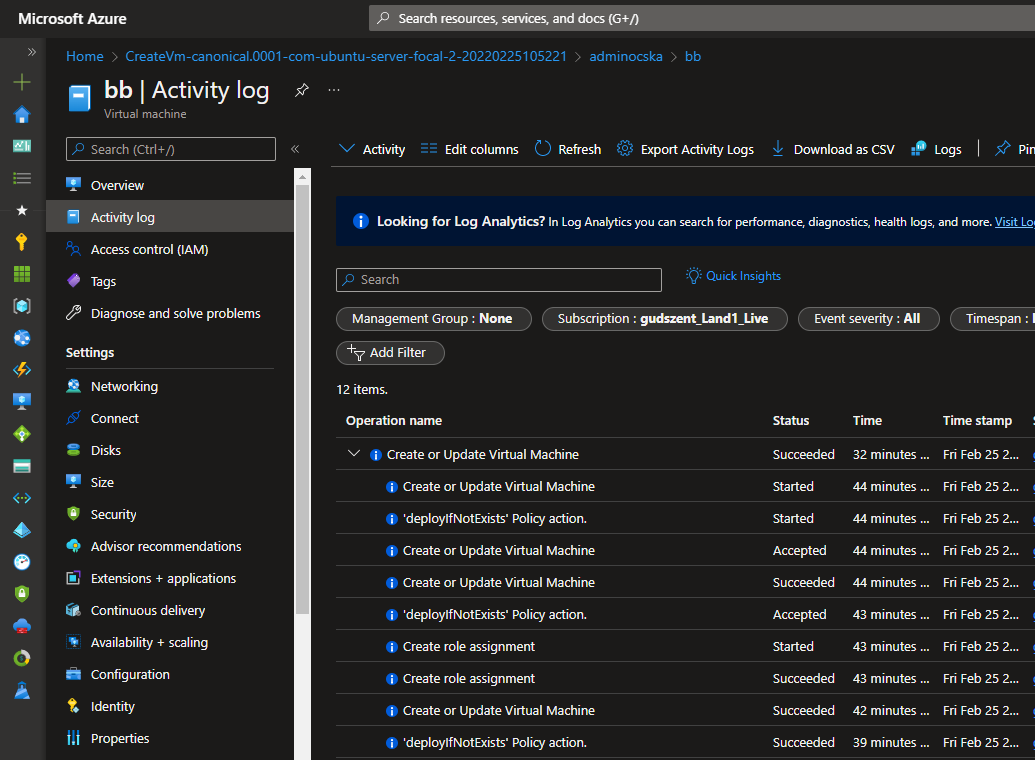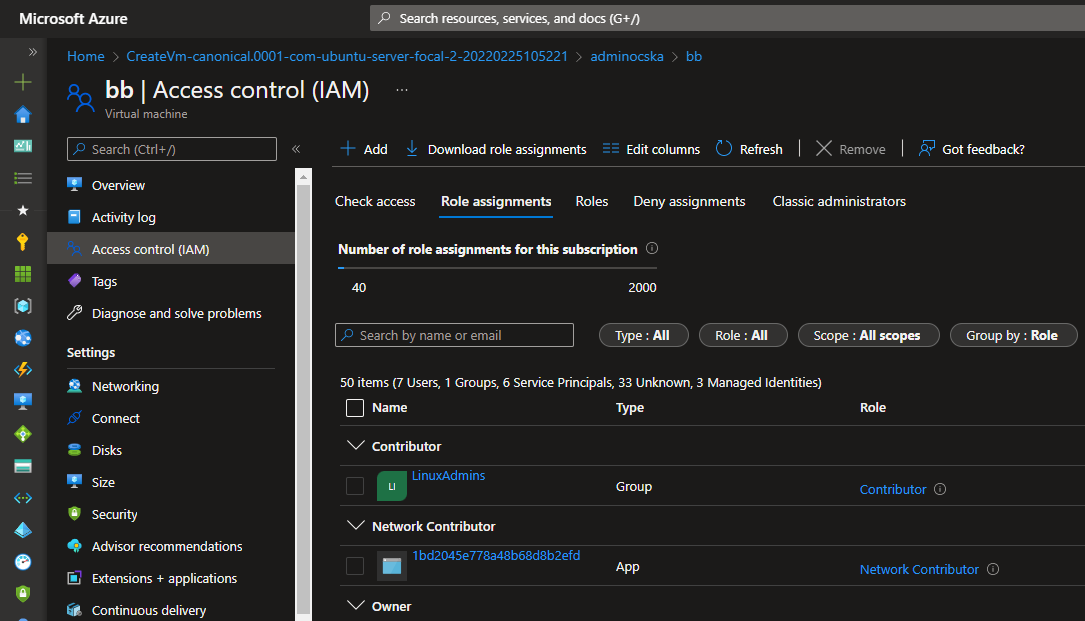Azure Policy-val VM-hez jogosultság hozzárendelés OS alapján
Felmerült egy olyan kérdés, hogy lehet-e automatikusan az adott VM-hez hozzárendelni AD csoportot az alapján, hogy az Windows vagy Linuxos VM.
Válasz, persze :)
Azure Policy-val mondanám, hogy minden is megoldható, de egy másik területen éppen belefutottam egy limitációba, de erről majd máskor, szóval SZINTE minden megoldható, többek között ez is… A logika mögötte elég egyszerű, amikor létrejön egy ‘Microsoft.Compute/virtualMachines’ típusú erőforrás, automatikusan elindít egy deploymentet, mely hozzá rendeli a kívánt csoportot a megadott jogosultsági szinttel (RBAC). Amennyiben szeretnénk még inkább minimálizálni a kiosztott jogosultságokat, úgy létrehozhatunk egy custom RBAC-ot, mellyel a VM-et csak restartolhatjuk pl.
Előfeltételek
A környezet létrehozásához a következőre van szükség:
- Azure előfizetés amiben van pár $ (Policy maga ingyenes, csak amit ellenőrzünk vele, annak van költsége)
Policy létrehozása
Magát a policy létrehozását már leírtam ebben a postban, a menete pedig ugyanaz, csak ezt a kódot kell használni ;)
Windows
1
2
3
4
5
6
7
8
9
10
11
12
13
14
15
16
17
18
19
20
21
22
23
24
25
26
27
28
29
30
31
32
33
34
35
36
37
38
39
40
41
42
43
44
45
46
47
48
49
50
51
52
53
54
55
56
57
58
59
60
61
62
63
64
65
66
67
68
69
70
71
72
73
74
75
76
77
78
79
80
81
82
83
84
85
86
87
88
89
90
91
92
93
94
95
96
97
98
99
100
101
{
"mode": "All",
"policyRule": {
"if": {
"allOf": [
{
"field": "type",
"equals": "Microsoft.Compute/virtualMachines"
},
{
"field": "Microsoft.Compute/virtualMachines/storageProfile.imageReference.offer",
"contains": "Windows"
}
]
},
"then": {
"effect": "deployIfNotExists",
"details": {
"type": "Microsoft.Authorization/roleAssignments",
"evaluationDelay": "AfterProvisioning",
"roleDefinitionIds": [
"/providers/microsoft.authorization/roleDefinitions/8e3af657-a8ff-443c-a75c-2fe8c4bcb635"
],
"existenceCondition": {
"allOf": [
{
"field": "Microsoft.Authorization/roleAssignments/roleDefinitionId",
"like": "[concat('*',parameters('rbacid'))]"
},
{
"field": "Microsoft.Authorization/roleAssignments/principalId",
"equals": "[parameters('groupid')]"
}
]
},
"deployment": {
"properties": {
"mode": "incremental",
"parameters": {
"groupid": {
"value": "[parameters('groupid')]"
},
"rbacid": {
"value": "[parameters('rbacid')]"
},
"vmid": {
"value": "[field('id')]"
}
},
"template": {
"$schema": "https://schema.management.azure.com/schemas/2019-04-01/deploymentTemplate.json#",
"contentVersion": "1.0.0.0",
"parameters": {
"groupid": {
"type": "string"
},
"rbacid": {
"type": "string"
},
"vmid": {
"type": "string"
}
},
"variables": {
"roleDefinitionId": "[resourceId('Microsoft.Authorization/roleDefinitions', parameters('rbacid'))]"
},
"resources": [
{
"type": "Microsoft.Authorization/roleAssignments",
"apiVersion": "2018-09-01-preview",
"name": "[guid(resourceGroup().id, deployment().name)]",
"scope": "[parameters('vmid')]",
"properties": {
"roleDefinitionId": "[variables('roleDefinitionId')]",
"principalId": "[parameters('groupid')]"
}
}
]
}
}
}
}
}
},
"parameters": {
"rbacid": {
"type": "String",
"metadata": {
"displayName": "rbacid",
"description": "rbacid"
}
},
"groupid": {
"type": "String",
"metadata": {
"displayName": "groupid",
"description": "groupid"
}
}
}
}
Linux
Itt, mivel sok az offer lehetőség, megfordítottam, szóval minden, ami nem Windows a feltételem.
1
2
3
4
5
6
7
8
9
10
11
12
13
14
15
16
17
18
19
20
21
22
23
24
25
26
27
28
29
30
31
32
33
34
35
36
37
38
39
40
41
42
43
44
45
46
47
48
49
50
51
52
53
54
55
56
57
58
59
60
61
62
63
64
65
66
67
68
69
70
71
72
73
74
75
76
77
78
79
80
81
82
83
84
85
86
87
88
89
90
91
92
93
94
95
96
97
98
99
100
101
{
"mode": "All",
"policyRule": {
"if": {
"allOf": [
{
"field": "type",
"equals": "Microsoft.Compute/virtualMachines"
},
{
"field": "Microsoft.Compute/virtualMachines/storageProfile.imageReference.offer",
"notContains": "Windows"
}
]
},
"then": {
"effect": "deployIfNotExists",
"details": {
"type": "Microsoft.Authorization/roleAssignments",
"evaluationDelay": "AfterProvisioning",
"roleDefinitionIds": [
"/providers/microsoft.authorization/roleDefinitions/8e3af657-a8ff-443c-a75c-2fe8c4bcb635"
],
"existenceCondition": {
"allOf": [
{
"field": "Microsoft.Authorization/roleAssignments/roleDefinitionId",
"like": "[concat('*',parameters('rbacid'))]"
},
{
"field": "Microsoft.Authorization/roleAssignments/principalId",
"equals": "[parameters('groupid')]"
}
]
},
"deployment": {
"properties": {
"mode": "incremental",
"parameters": {
"groupid": {
"value": "[parameters('groupid')]"
},
"rbacid": {
"value": "[parameters('rbacid')]"
},
"vmid": {
"value": "[field('id')]"
}
},
"template": {
"$schema": "https://schema.management.azure.com/schemas/2019-04-01/deploymentTemplate.json#",
"contentVersion": "1.0.0.0",
"parameters": {
"groupid": {
"type": "string"
},
"rbacid": {
"type": "string"
},
"vmid": {
"type": "string"
}
},
"variables": {
"roleDefinitionId": "[resourceId('Microsoft.Authorization/roleDefinitions', parameters('rbacid'))]"
},
"resources": [
{
"type": "Microsoft.Authorization/roleAssignments",
"apiVersion": "2018-09-01-preview",
"name": "[guid(resourceGroup().id, deployment().name)]",
"scope": "[parameters('vmid')]",
"properties": {
"roleDefinitionId": "[variables('roleDefinitionId')]",
"principalId": "[parameters('groupid')]"
}
}
]
}
}
}
}
}
},
"parameters": {
"rbacid": {
"type": "String",
"metadata": {
"displayName": "rbacid",
"description": "rbacid"
}
},
"groupid": {
"type": "String",
"metadata": {
"displayName": "groupid",
"description": "groupid"
}
}
}
}
RBAC
Minimális jogosultságra egy példa, mellyel csak elindítani, újraindítani és leállítani lehet a VM-et:
1
2
3
4
5
6
7
8
9
10
11
12
13
14
15
16
17
18
19
20
21
22
{
"properties": {
"roleName": "VM start-stop-restart",
"description": "",
"assignableScopes": [
"/providers/Microsoft.Management/managementGroups/604f5222-cd10-48f0-ae0c-585414dd4443"
],
"permissions": [
{
"actions": [
"Microsoft.Compute/virtualMachines/start/action",
"Microsoft.Compute/virtualMachines/read",
"Microsoft.Compute/virtualMachines/restart/action",
"Microsoft.Compute/virtualMachines/deallocate/action"
],
"notActions": [],
"dataActions": [],
"notDataActions": []
}
]
}
}
Assign
Miután létrehoztuk a a custom policy-t, azt ki kell ajánlani és két adatot meg kell adni. 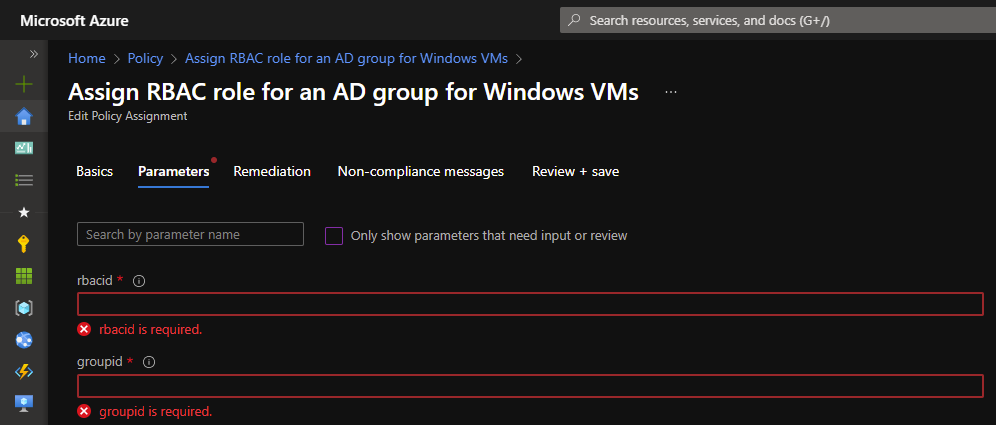
- rbacid: A jogosultsági szintnek az objektum azonosítóját kell megadni. (Fontos, ha egyéni jogosultsági szintet akarunk használni, akkor annak elérhetőnek kell lennie az erőforrás szintjén is ahol felhasználnánk)
- groupid: AzureAD-ban található csoport objektum azonosítóját kell megadni.
Végeredmény
Ha mindent jól csináltunk, (és vártunk 30 percet, hogy tényleg aktiválódjon a policy) a következő gép létrehozáskor már hozzá is fog rendelődni az új jogosultság.